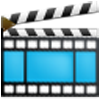Play Blu-Ray disks without a Blu-Ray Player
Play Blu-Ray disks without a Blu-Ray Player
Vote: (3 votes)
Program license: Trial version
Developer: TipardStudio
Version: 6.1.50
Works under: Windows
Vote:
Program license
(3 votes)
Trial version
Developer
Version
TipardStudio
6.1.50
Works under:
Windows
Pros
- High-quality playback of Blu-ray discs and folders
- Supports 4K and 1080p HD video formats
- Plays a wide range of common video and audio formats
- Customizable audio and video settings
- User-friendly interface and full compatibility with Windows 10
Cons
- May lack advanced features preferred by professional users
- Does not include Blu-ray burning or authoring capabilities
- Premium features may be locked behind paid version
Comprehensive Media Playback Solution
Tipard Blu-ray Player Software is a versatile media player designed to offer users a seamless experience when playing Blu-ray content, high-definition videos, and a variety of common multimedia file formats on Windows-based systems. This robust software not only excels in playing Blu-ray discs and folders but also brings the same quality to the realm of 4K and 1080p HD content playback.
High-quality Blu-ray Experience
The main highlight of Tipard Blu-ray Player Software lies in its Blu-ray playback capabilities. It adeptly handles Blu-ray discs and digital Blu-ray folder files, ensuring users enjoy their favorite movies and video content with crystal-clear image quality. The player offers a top-notch viewing experience, preserving the richness and depth of Blu-ray media, often associated with high frame rates and dynamic color ranges.
4K Video Playback
Taking things a step further, the software features support for playing 4K content, which includes formats like 4K H.265 MP4, 4K H.264 TS, and 4K MKV, among others. With this functionality, users can immerse themselves in ultra high-definition videos that contain four times as many pixels as 1080p, resulting in sharper, more detailed images.
Support for 1080p HD and Common Videos
Beyond the high-end capabilities, Tipard Blu-ray Player Software doesn't neglect standard video playback needs. It plays 1080p HD content with ease, supporting an array of file formats such as HD AVI, HD H.264/MPEG-4 AVC, HD MKV, and HD MOV. Additionally, the player also accommodates common video formats—including MP4, MOV, AVI, M4V, MPEG, MKV, FLV, and TS—making it an all-encompassing media player solution for diverse user requirements.
Customizable Viewing Experience
The application goes beyond mere playback, empowering users with tools to fine-tune their viewing experience. It provides options to adjust image and audio effects, enabling customization of aspects like audio tracks, audio channels, and audio devices for improved acoustics. Furthermore, users can select video tracks or subtitles of their choice, experimenting with the content to suit their preferences and convenience.
Compatibility and User Convenience
Tipard Blu-ray Player Software is highly compatible with Windows 10, ensuring no compatibility issues for users running the latest Windows operating systems. Its straightforward interface and easy-to-use controls make it accessible to a broad range of users, from casual viewers to multimedia enthusiasts seeking a reliable player that accommodates the high-resolution playback of modern media formats.
Conclusion
With its ability to deliver zero-quality-loss Blu-ray playback and support for a wide range of media formats, Tipard Blu-ray Player Software is a strong contender in its field. Whether you're looking to enjoy the latest 4K movies or dig into a collection of classic 1080p films, this software is equipped to offer a premium media consumption experience on your Windows device.
Pros
- High-quality playback of Blu-ray discs and folders
- Supports 4K and 1080p HD video formats
- Plays a wide range of common video and audio formats
- Customizable audio and video settings
- User-friendly interface and full compatibility with Windows 10
Cons
- May lack advanced features preferred by professional users
- Does not include Blu-ray burning or authoring capabilities
- Premium features may be locked behind paid version